Shopperstop247
Bluetooth Macro Keypad
Bluetooth Macro Keypad
Couldn't load pickup availability
SPECIFICATIONS
Application: Desktop, Laptop, Tablet
Operation Style: Mechanical
Keyboard Standard: Mini Keyboard
Switches Hot swap: YES
Interface Type: USB
Language: English
Type: Bluetooth Wireless
Package includes
1*Keyboard
1*usb data cable

 This keyboard can also be used to achieve complex operations, and is a good helper for office, games, music, media.
This keyboard can also be used to achieve complex operations, and is a good helper for office, games, music, media. no driver required, plug and play
no driver required, plug and play
Please note: Keyboard setting is only supported on Windows systems.
Please use a Windows computer to set up first, and then use it on other computers.

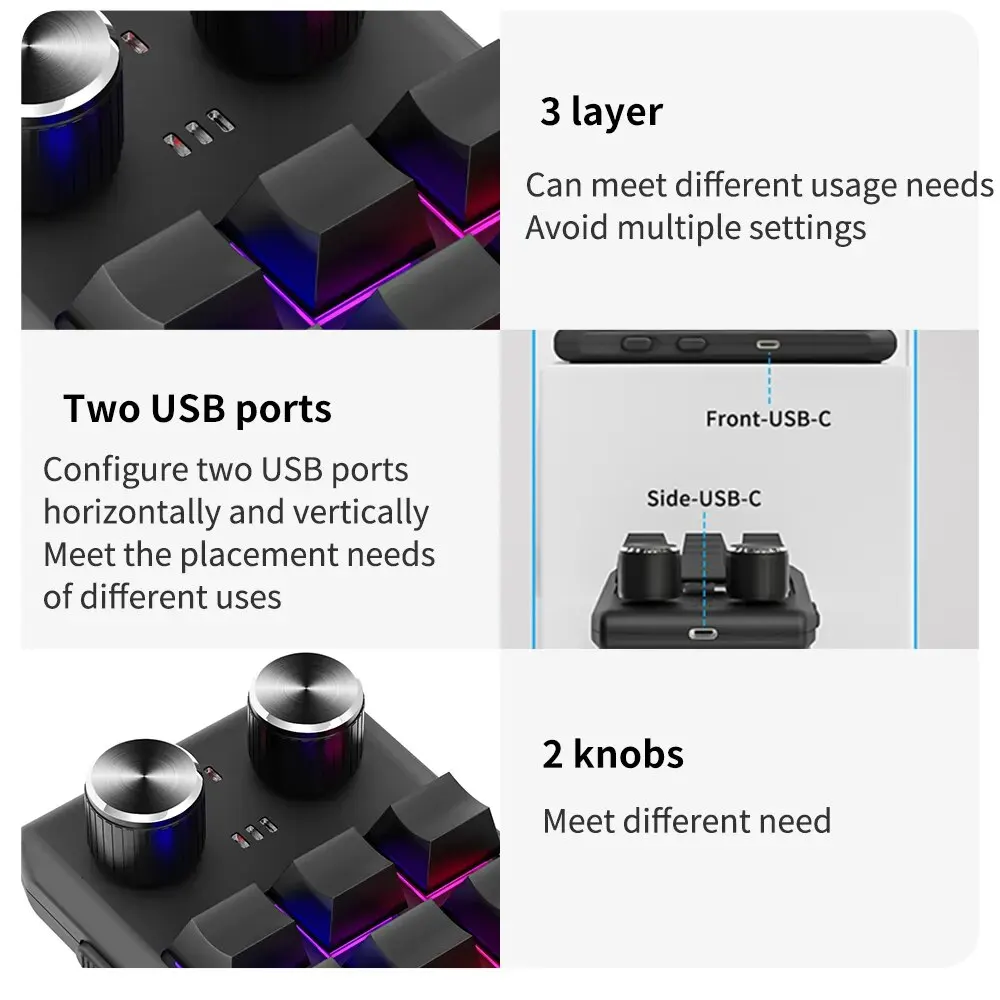


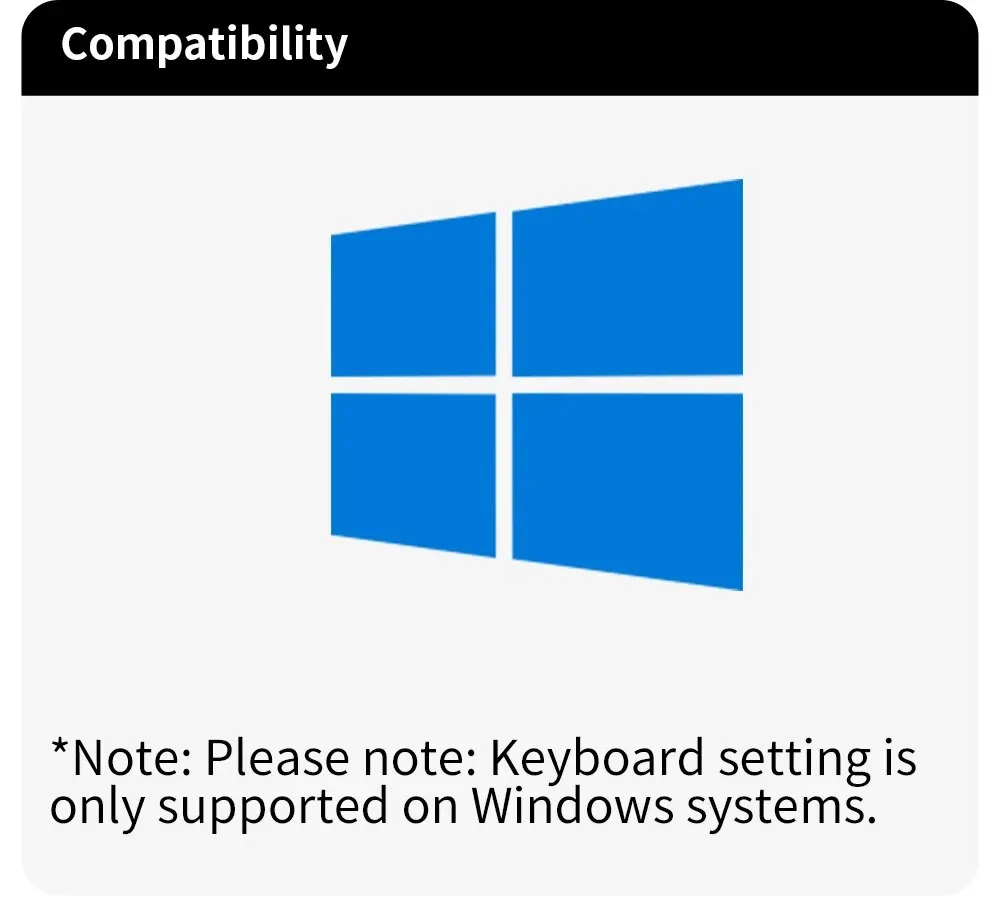
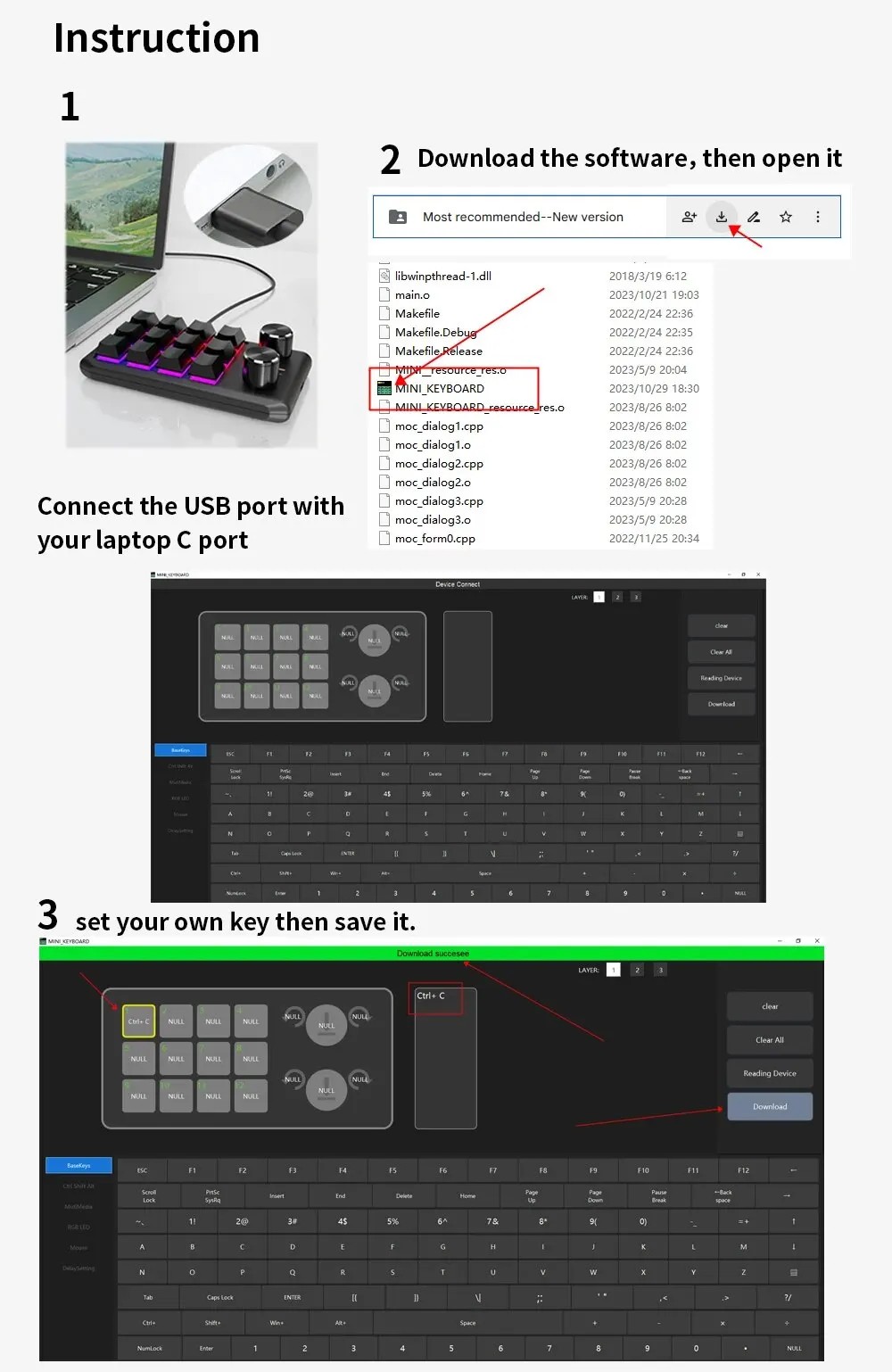
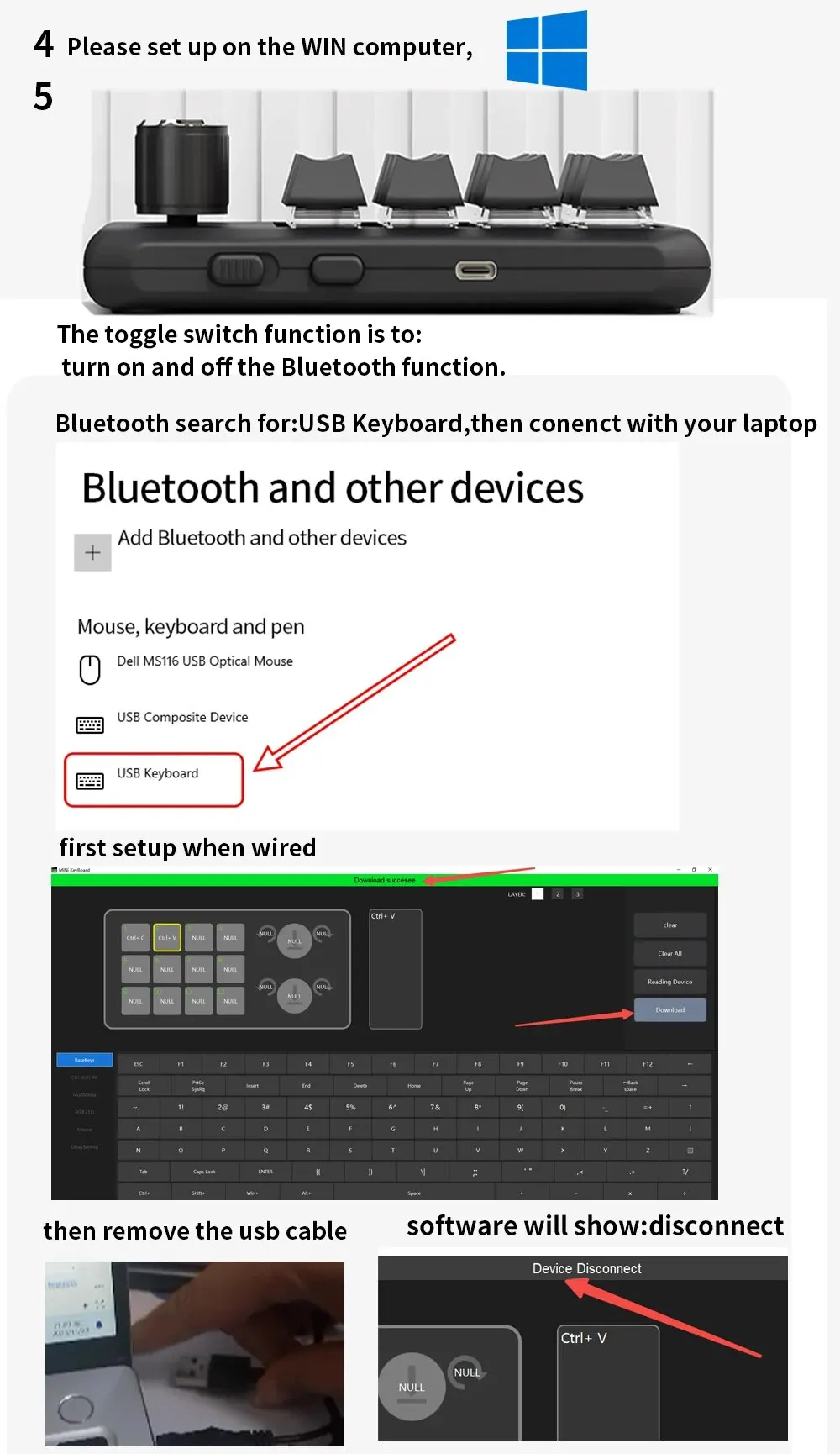
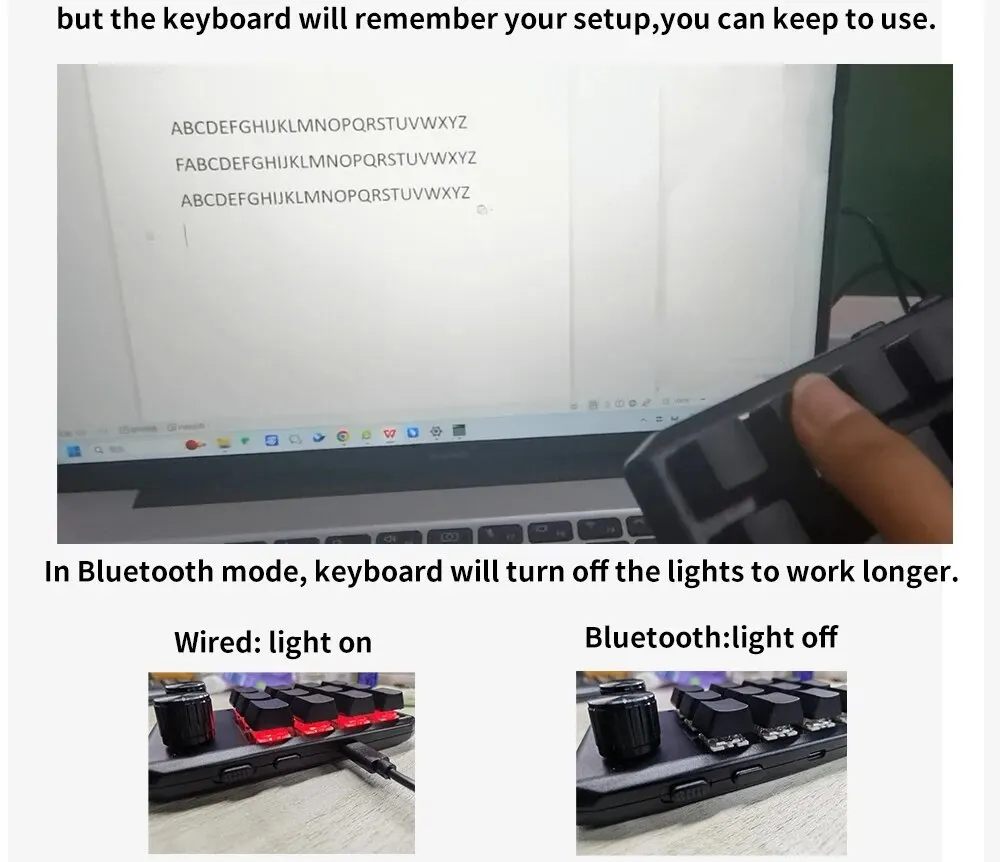
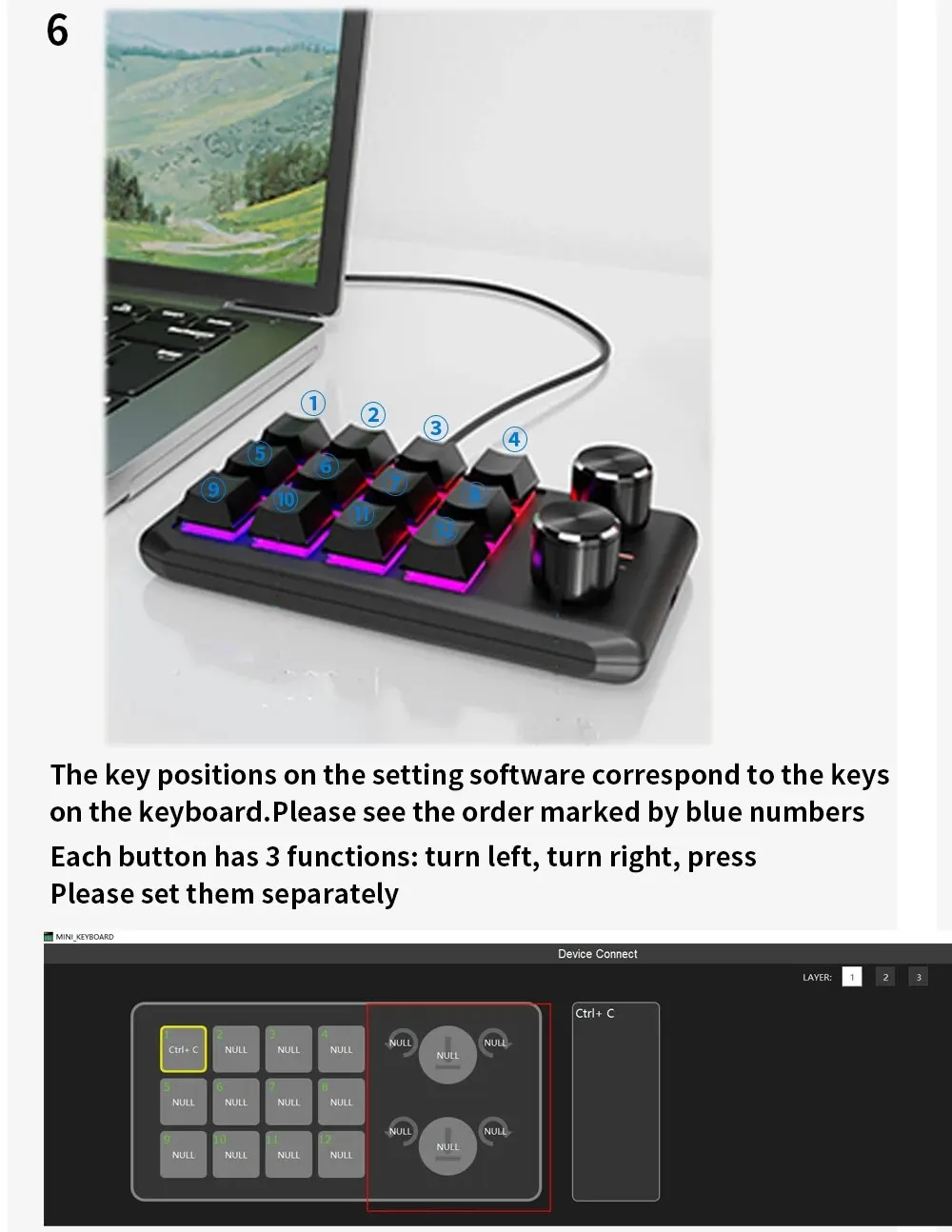
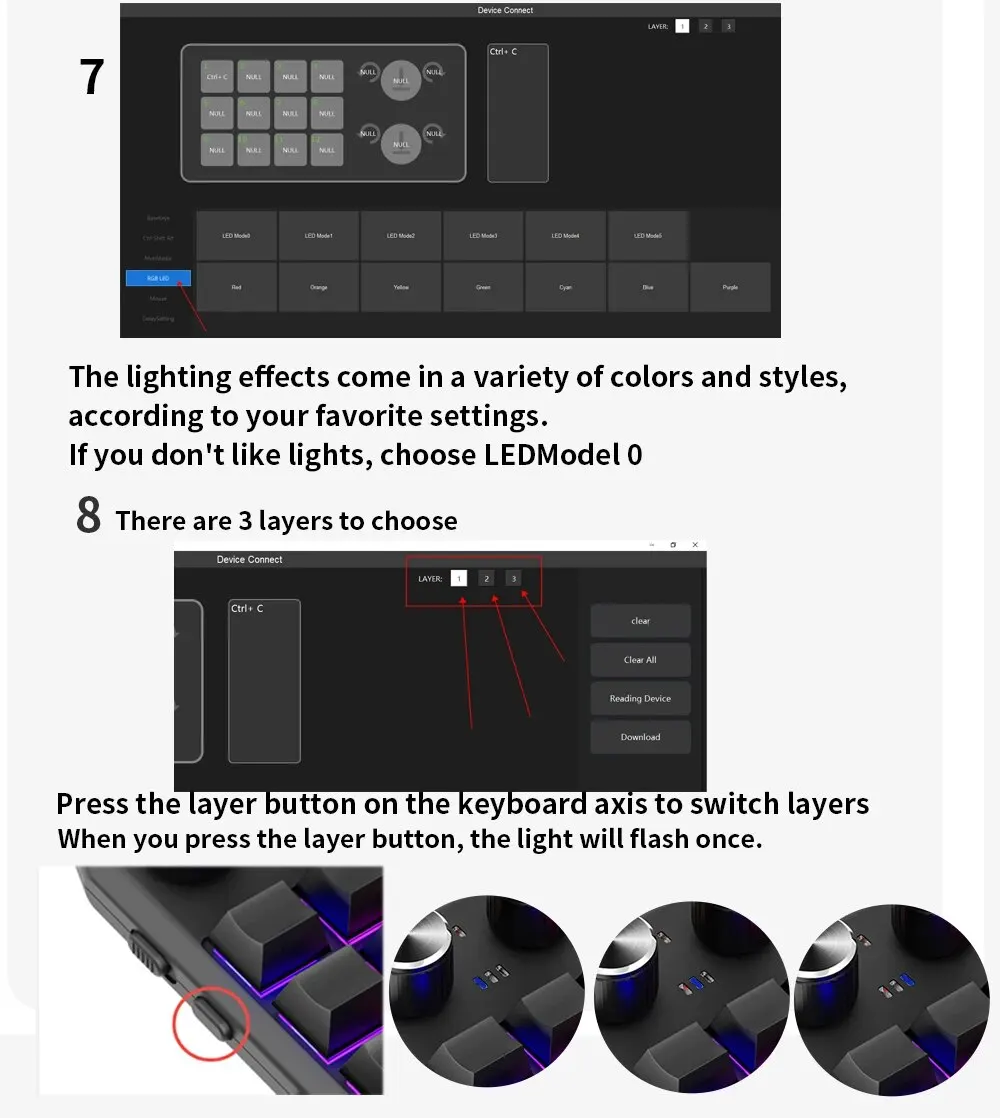
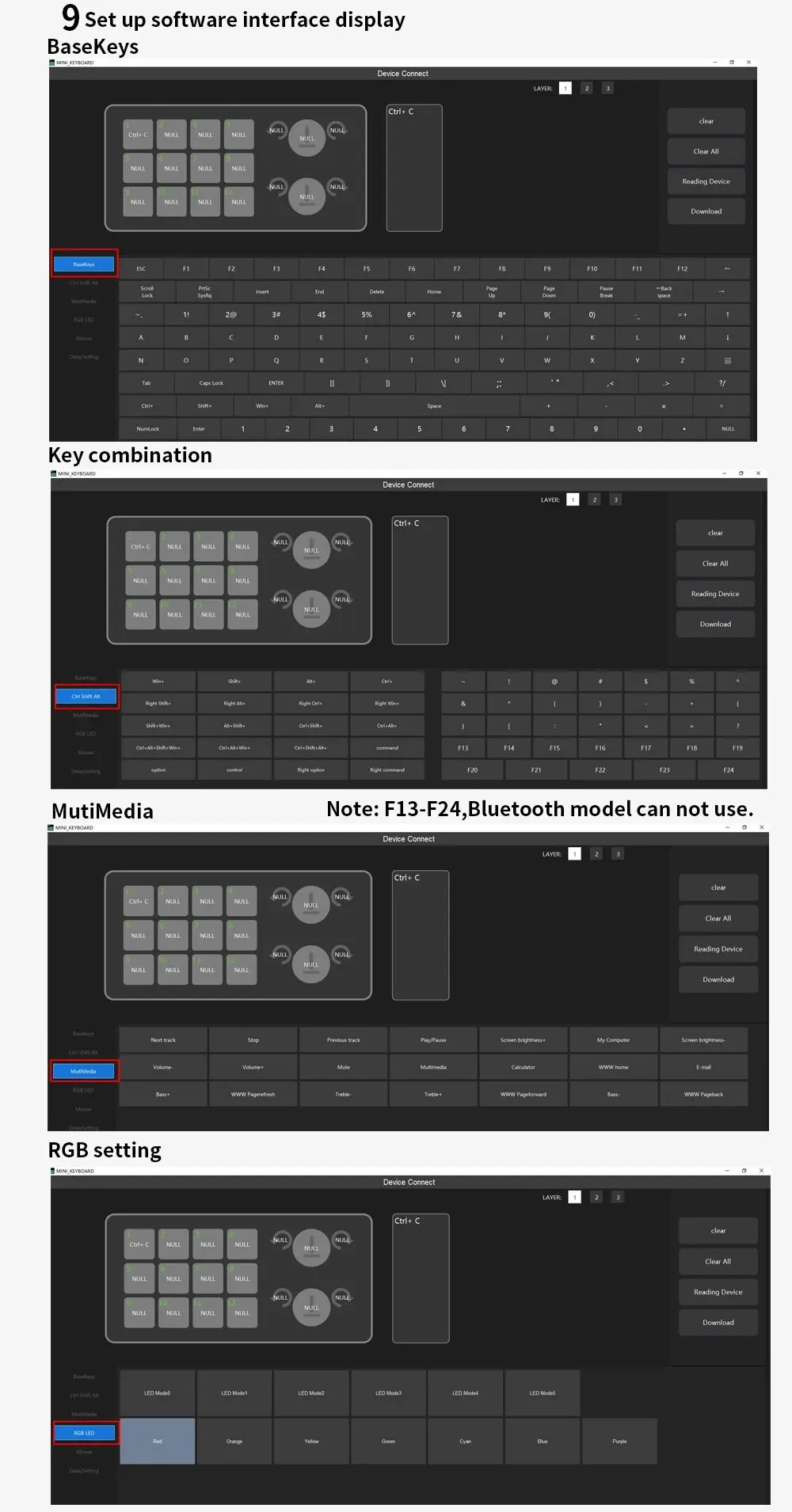
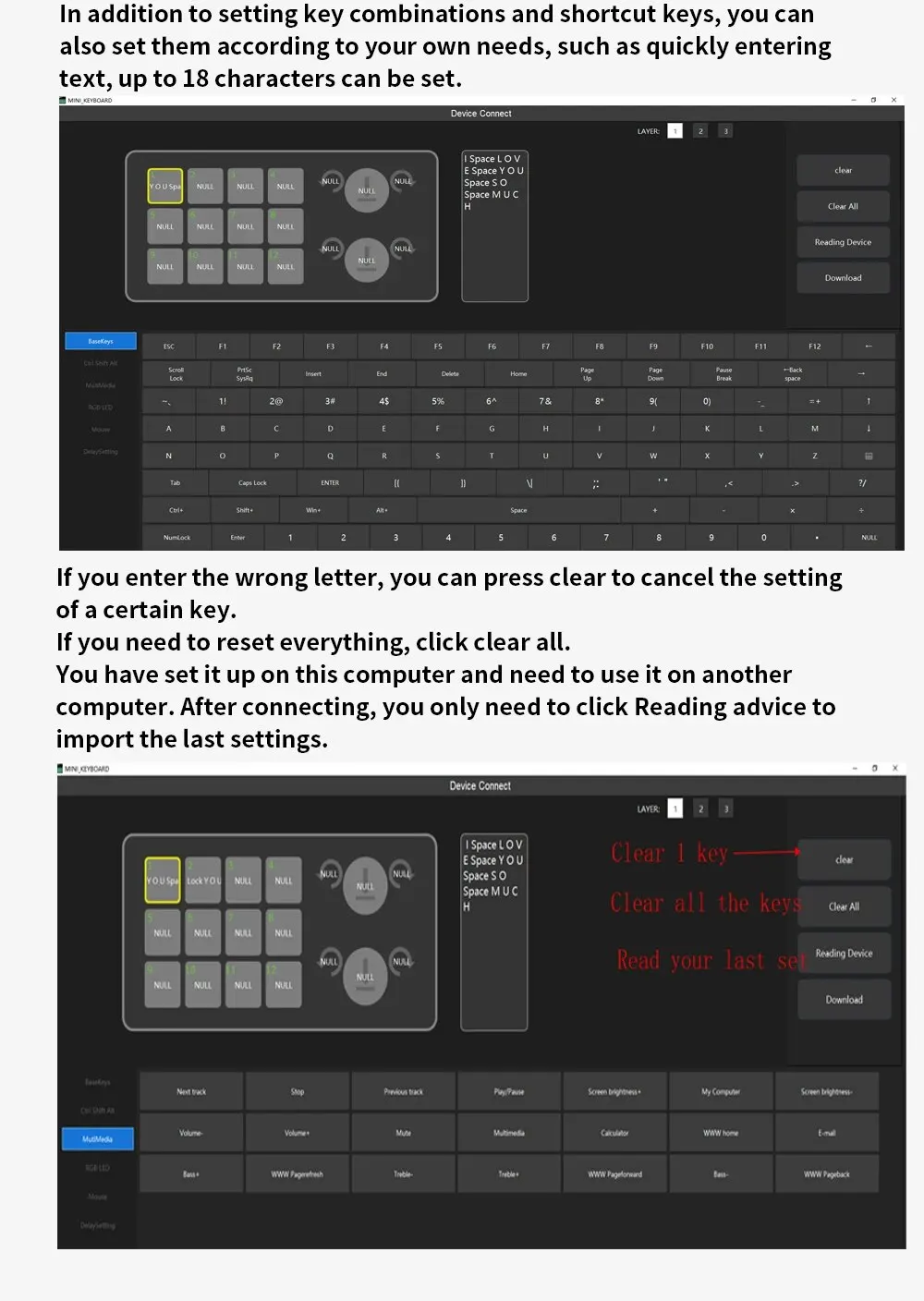
Connect setting steps:
Software download link: https://drive.google.com/drive/folders/16QgfaZ2z-0nCRmhwbc3WshUxUPLLtAmB?usp=sharing
12 keys in total, two knobs; Each button and knob's clockwise, counterclockwise knob, and knob can be customized when pressed
Notice:
1. Software download link:https://drive.google.com/drive/folders/16QgfaZ2z-0nCRmhwbc3WshUxUPLLtAmB?usp=sharing
2. Need to use windows system for custom settings
3. support hot swap
4.Another thing to note about BT Version is that the keyboard cannot be connected when it enters standby sleep mode. Press button 1 to wake up the keyboard first.
5.The battery is durable and fully charged. It can normally be used for about one month. When charging, the indicator light is "red", and when fully charged, the indicator light is "green".
6.To switch layer functions, press a lower layer key to switch to a layer, and the current layer will be automatically memorized after power failure.
7,F13-F24 ,cannot use during bluetooth connect.
Common troubleshooting:
Question 1: There is no response when the keyboard is connected to the computer, or the device is prompted abnormally.
Solution: Check whether the cable and interface have been connected, and re-plug; replace the USB on the computer
Plug the interface back in.
Question 2: After downloading the custom software, it cannot be opened.
Solution: Check whether the anti-virus software is blocking the operation, and set it as a trusted file.
Share














